Custom Ads Fonts
Do you know that you can use custom font’s for your Adsense ads unit if no then here is an article which will guide you how you can use custom font’s for your ads units so you can make your ads looks more better and receive more clicks.
How to choose custom font’s for Adsense ads
If you are already a adsense publisher then you can do this. Selecting the best custom font’s for your ad unit is very simple and you can do this very easily you can select custom font’s for all your ads or you can select it for an individual ad unit first we will talk about individual ads Lets do this.
Selecting custom font’s for individual ad unit
* Go to Google Adsense and sign in to your Adsense account
* Now create a new ad unit by going to “My Ads” tab give a name to your ad unit and select all other option from there you can choose font size, font color and its style.

Select your preferred font size, font color that’s mach to your site content Now when finish creating your customization just click generate code button and then copy the code appearing on your screen and paste it into your site HTML section where you want to show your ads to be appear.
Selecting custom font’s for all ad units
To apply you costume fonts setting to all your ad unit’s follow the step below
*Log in to your Adsense account then click on the “Account Setting” option at your left hand side then you
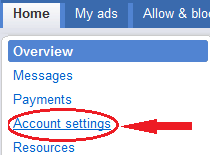
will get “Default Ad Preference Option” click edit and from the given list choose your preferred font and font size and save your setting.








