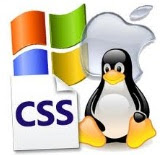Cascading Style Sheets or CSS is one of the newer methods of building websites. While it is not yet used much because it doesn’t work in all browsers, it is a good choice for those webmasters who don’t want to rely on JavaScript to create things like buttons or menus on their website.
What can CSS do for you?
CSS will work well with the Firefox, Opera, Chrome, and Safari the best, but you can use some of its capabilities with Internet Explorer, but IE doesn’t support the ability to make rounded corners and shadows that can be created in CSS.
A CSS button is made with a special code that lets you change the font, size, background colors, and other characteristics. It is used along with HyperTextMarkup language to make buttons for navigating around a website.
How to do text layout in CSS
Using CSS, you can control the spacing in-between the characters, words, and lines. For instance, to space out the layers use the following code as an example:
p {letter-spacing: 3px; }
How to use text colors in CSS
If you want to change the colors in your text buttons, you can use CSS code like this example:
h2 {color: silver; }
a:active {color: #ff0000; }
Formatting CSS buttons
If you are trying to format a CSS button, you can do so through your text editor software. All that is necessary is to open up the text editor and the page that the CSS button is on and enter tag at the top of the page before closing and then:
How to format the text in the button
CSS gives you much more control over how you format your text and you can do things like change the colors, font sizes, and do special effects like making the text bold without having to use HTML tags.
Outline code
An outline is a line which is placed outside the borders of an element in order to make it pop out. However, this isn’t the same thing as a border because the element’s complete width and height doesn’t change no matter what the with of the outline.
How to align the button
It’s also easy to use CSS to align your buttons. The code for this looks like this:
div {text-align: center; }
Using img tags can help you to do vertical alignment. Some of the possible values include adjusting the top, bottom, and text-top, text-bottom, baseline, and middle.
All in all, CSS is a great tool when used to help design your website buttons and can be better than some of the other methods, especially for some browsers.
CSS in Wordpress and Joomla 3.0 Templates
@JulianaP16 is a webmaster who specializes in customizing wordpress and joomla templates. She works for InMotion Web Hosting, a company providing hosting solutions from VPS to Shared and Dedicated servers based out of Los Angeles.
 Rizwan Ahmad
Rizwan Ahmad This article is contributed by Juliana and posted by Rizwan Ahmad Author and founder of www.cyberockk.com, He is a tech blogger from India and he loves to share his thoughts by writing articles on this site to the different topics related to technology world,