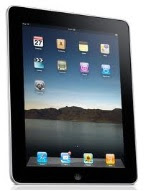With the rise in popularity of mobile working, being able to access and manage documents on the move is fast becoming a necessity for many of us. When we need a specific document in a hurry, it’s always beneficial to be able to print on the move, so you can have what you need ready and waiting when you arrive home, or at work.
There are now a number of apps available which will let you print from your iPad – but which will best suit your printing needs? Hopefully, this brief guide will be able to help…
Best printing apps for the iPad
Printer Pro 3
Readdle’s dedicated printing app allows the user to print iWork docs, email attachments, photos and more and is available at the app store for around $7 (or £4.50, although this price seems to be subject to reductions or limited time offers). Printer Pro 3 also enables printing from online storage platforms such as Dropbox and Google Docs. An incredibly easy app to use, once installed on your iPad as well as your PC or Mac, Printer Pro 3 will connect to your devices by guiding you through an easy setup wizard. An iPhone version is also available, and many have noted that this app is the best option for those not using devices which are AirPlay compatible.
Print n Share
Developed by EuroSmartz Ltd, this app, which offers more capabilities than Printer Pro, will cost you £5.99 in the app store. This software allows connectivity to a wide range of Wi-Fi printer models and will support just about any document type, including PDFs and Office documents. An excellent feature of Print n Share is that it also allows you to print via a 3G connection – so, having that document ready and waiting for you when you arrive home off the train is a reality with this app.
Print Sharing
Although the list of printers supported by this app isn’t as extensive as its competitors, Avatron’s Print Sharing app is worth a look if your model is compatible with it. The reason for this is Print Sharing’s editing capabilities: this app allows you to make changes or corrections to your document before you send it to print, which is a fantastic convenience. Windows PCs are not supported by this app so you will need to be in possession of a Mac. But if you happen to have the supported hardware required, then at £1.49, this app is a steal.
Adam works for CartridgeMonkey, one of the leading suppliers of printer inks and Advent ink cartridges. Adam loves to read about technology, apps and gadgets
This article is contributed by Adam and posted by Rizwan Ahmad Author and founder of www.cyberockk.com, He is a tech blogger from India and he loves to share his thoughts by writing articles on this site to the different topics related to technology world,