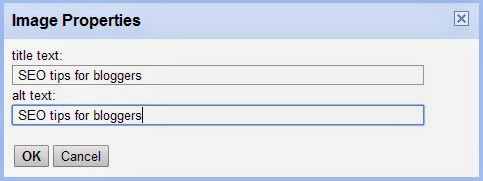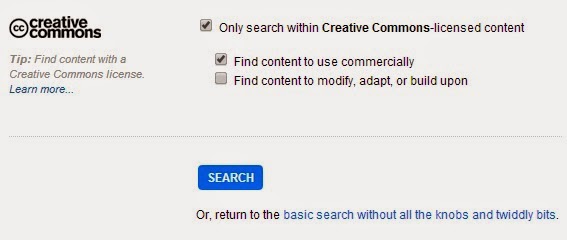Using images in our posts is always very important, adding a good quality image to your posts can easily increase post appearance on social media and search engines. If you know that which type of image would be perfect for your post which can describe your posts easily that’s really good when you choose an image like that for your post.
There are things which you should take care when using images in your blog posts.
4- Use Alt and title tags: Using alt and title tags in your image is also very important as it helps search engines to find relevant images on your blog post when you a user search for an image on Google.
A good alt tag can easily describe your image and it also provides additional details to search engines like Google to better understand about your blog images. In blogger, you can simply add alt-tags, just add an image into your post by using the insert image option now click on the image and go to properties now inter alt tags and title tags there. You can find more information on using alt and title tags here.
5- Always use CC license Images: You can easily use any image in your post, You can download any image for your blog post from Flicker or any other image hosting website, you can use CC (Creative Common) images in your post.
You can easily find and download CC-licensed images from flicker and Getty images, to get CC images on Flicker just to go the site and search for your image and you will get so many images related to your search, now click on ”Advance Search” option on the top right side of the page, now scroll down the page and you will get option for Creative Common images, now check the first two boxes and click search and it will search Creative Common images for you, if available.
Also, if you use an image that you have downloaded from any other website then you must give credit to that website by adding captions in your image.
To add caption just click on the image that you have inserted into your post and click add captions.
You can also add this at the end of the post just by writing this ”Image Credit” to website name or URL, you can add the website link also by adding No-Follow attributes you can review my post to check how I use images and give credits in my post.
6- Share your images on social media: after creating and publishing your post on our blog, we simply promote our posts on social media by sharing our post on social media sites like Facebook, Twitter, Google Plus, Pinterest etc.
But the important thing is how you share your posts on these social network sites? you can just go to any of this site and put your post URL there and that’s it your post is shared on social media no, you should do this in a better ways, always use a good image for sharing on social media sites with your post, today every social media site provides image upload option with the content.
Now Twitter has also added the image upload option so people can upload an image with their tweet. Trust me some time people don’t read a single word of the shared content but they click the link button or share your post because of the image, it’s my personal experience too that sometimes when I see an image which is very good in quality and has a good picture i really don’t care about the content but hit the like button and i simply share the image on my profile too. You can see the response on one of my previous post on Google plus below.
Conclusion:
It’s only up to you that how you use images on your blog posts, but try to consider using the good quality images, it helps people to easily catch your post on social media. You can use all the tips i have mentioned above, which will surely increase your post exposure on search engines and social media sites.
Feel free to leave your feedback, we love to hear from you, if you have any thing to ask just leave it in the comments below.