The following Steam guide describes how to see your total Steam external funds used in two really easy ways in 2021. This might be pretty obvious for many Steam players to always look for the funds they have spent or used on their Steam account. If you are also looking to see how much funds or money you have used on your Steam account then continue reading this post below as here I will be providing you a step-by-step guide on how to see your external funds used on Steam in 2021.
Here are the two easy ways to see how much money or funds you’ve used on your Steam account.
Method 1
To see your external funds used on Steam we won’t be using any tool here. Instead, we will walk you through a step-by-step guide on how to see the external funds used on your Steam account.
- Steps 1: To see Steam funds used, open and sign in to your Steam account and click Steam Support on the homepage.
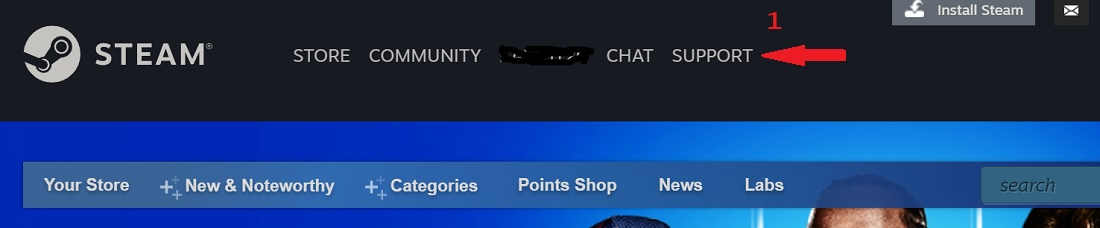
- Step 2: Now, scroll down and click on the My Account tab.
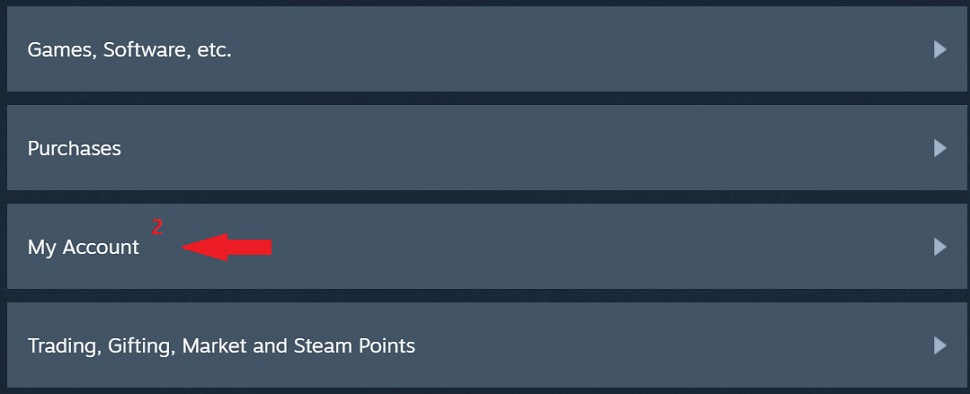
- Step 3: On the next window, scroll down again and click on the option ”Data Related to Your Steam Account”
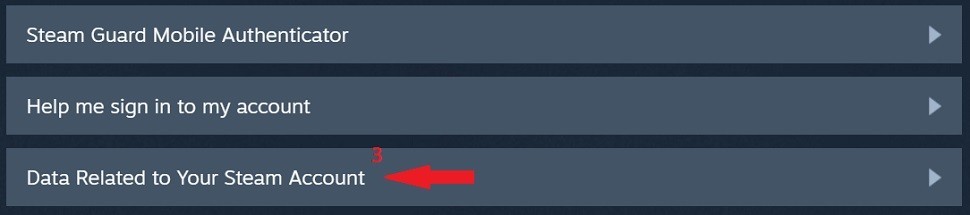
- Step 4: Now, scroll down again on the next window and click on the ”External Funds Used” tab, click on it.
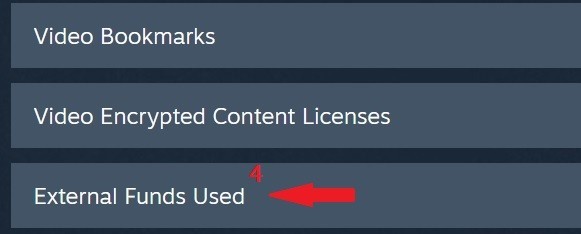
- Now, here you will see your funds used on Steam in the following manner.
| Type | Time Calculated | Amount in USD |
| TotalSpend | 2020-06-13 14:36:05.030 | $0.00 |
| OldSpend | 2020-06-13 14:36:05.030 | $0.00 |
| PWSpend | 2020-06-13 14:36:05.030 | $0.00 |
| ChinaSpend | 2021-02-02 02:29:50.460 | $0.00 |
- “TotalSpend” is the total amount of external funds applied to your account. This value is used to determine if an account is a “Limited User Account”.
- “OldSpend” is the amount of external funds applied before Friday, April 17, 2015 18:00:00 UTC. If your account was linked to Perfect World for CS: GO or Dota 2,
- “PWSpend” will be the approximate USD value of funds applied from Perfect World, otherwise that value will be zero.
Method 2
The second method is a pretty easy one. To check your funds used on Steam you can access this page directly by heading to https://help.steampowered.com/en/accountdata/AccountSpend in your browser and signing in with your Steam account.
In addition, to see your other Steam Account Data-related details, you can directly visit this page here https://help.steampowered.com/en/accountdata.








