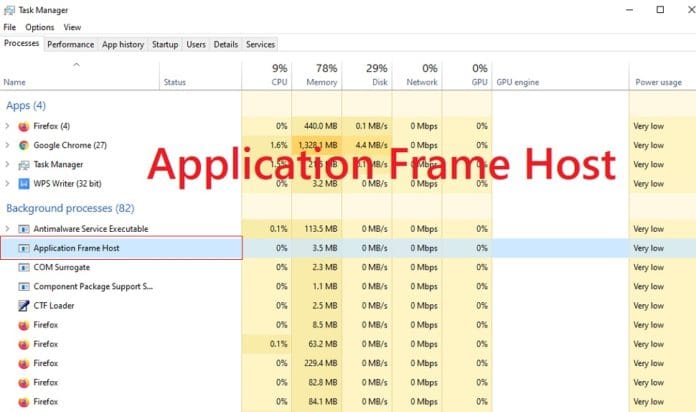When you open Task Manager in Windows 10, you’ll notice a background process called “Application Frame Host.” The “ApplicationFrameHost.exe” process is part of the Windows 10 operating system and has the file name “ApplicationFrameHost.exe.”
This article is part of a series discussing numerous Task Manager processes, such as Runtime Broker, svchost.exe, dwm.exe, ctfmon.exe, rundll32.exe, Adobe Updater.exe, and others. Do you have any idea what those services are? Start reading right away!
What Is Application Frame Host?
This procedure has to do with Universal Windows Platform apps, commonly known as Store apps, which are a new sort of app with Windows 10. Although most of Windows 10’s bundled apps, such as Mail, Calculator, OneNote, Movies & TV, Photos, and Groove Music, are also UWP apps, they may be obtained from the Windows Store.
This process is in charge of presenting these applications on your desktop in frames (windows), whether you’re using Windows 10 in desktop mode or tablet mode. All open UWP apps will terminate if you force this process to end.
Traditional Windows apps are less sandboxed than these apps. UWP apps, unlike regular Windows desktop apps (also known as Win32 apps), are limited in what they can do. They can’t, for example, snoop on data stored in other programs. That’s probably why displaying their material on the Windows desktop necessitates a separate process. On the other hand, Microsoft does not publish any official documentation that describes what this process is in charge of.
Why Is It Using CPU and Memory?
The Application Frame Host process should run in the background and utilize minimal CPU and memory during regular PC operation. Our system’s memory consumption increased to only 20.6 MB after we installed eight UWP apps. In addition, when we opened a UWP app, the process utilized less than 1% CPU for a few moments and otherwise used 0% CPU.
According to some accounts, this process can consume a significant amount of CPU resources in specific circumstances. It’s unclear what’s causing this, but it appears to be an issue in Windows 10. If you notice that this procedure is consuming too much of your CPU, we recommend that you sign out of Windows and then sign back in (or end the process in the Task Manager, which will also close your open UWP apps). This will cause Windows to restart the process, perhaps resolving the issue.
If the problem persists, we recommend following standard troubleshooting procedures. To begin, run Windows Update to install the most recent updates, which may resolve the issue. Then, to try to repair corrupted system files, use the SFC and DISM commands. Finally, if nothing else works, you might want to try reinstalling Windows from scratch.
Can I Disable It?
This is a process that you can’t stop. The process will be closed if you right-click it in the Task Manager and select “End Task.” All of your open UWP or Store apps—Windows 10’s new app type will be closed as well. However, the next time you start a UWP program, Windows will immediately launch the Application Frame Host process. Windows 10 starts it in the background as needed, and you can’t stop it.
Is It a Virus?
Right-click the Application Frame Host process in Task Manager and select “Open file location” to verify that it is the genuine article.
You should see the ApplicationFrameHost.exe file in C: in a File Explorer window.
Windows\System32. You have an issue if Windows displays a file with a different name or one in your System32 folder.
We haven’t heard of any malware that imitates the Application Frame Host or ApplicationFrameHost.exe processes. If you’re worried about malware, though, you should conduct a scan with your favorite antivirus tool to ensure nothing terrible is running on your machine.