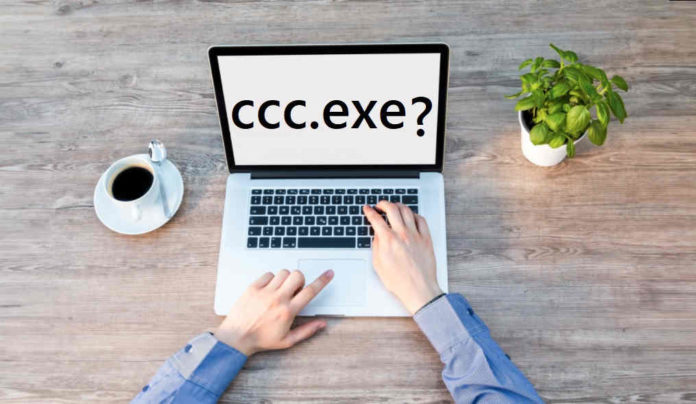Catalyst Control Center or ccc.exe is a program that comes pre-installed with the AMD video card driver. It appears in your task manager as CCC.exe, and you won’t have to worry about it in most cases. If you play games on your computer, you may need to dive into your Catalyst Control Center settings, and it may require attention if something goes wrong, but you’re generally acceptable just leaving it alone.
What Does Catalyst Control Center or CCC.EXE Do?
Because it must run in the background to oversee your AMD graphic card operation, Catalyst Control Center starts up when you turn on your computer. Before AMD purchased ATI, the same program was used to control ATI video cards. Therefore CCC.exe may be present on older computers with ATI cards.
You generally won’t need to use Catalyst Control Center if you don’t play video games on your computer. Still, if you do, the software allows you to check for video card driver updates and regulate the card’s performance.
AMD Catalyst Control Center
Change the resolution or desktop area and the screen refresh rate are some of the primary functions of Catalyst Control Center. There are also several advanced options that gamers will find helpful. For example, within Catalyst Control Center, you may alter anti-aliasing settings to remove jagged edges from 3D objects.
If your laptop has two video cards, you can switch between them using Catalyst Control Center. This is useful if you experience poor game performance, which might happen if the game isn’t leveraging your high-powered AMD visual card.
How Did CCC.exe Get on My Computer?
If you have an AMD video card, CCC.exe is usually installed alongside the card’s driver. While the driver can be installed without Catalyst Control Center, it is more typical to establish them as a package. MOM.exe and other executables are also included in the box.
You may be infected with a virus or spyware masquerading as the Catalyst Control Center in fewer typical cases. This could be if you have an Nvidia video card and your computer has never had an AMD video card installed.
Is CCC.exe a Virus?
When you download CCC.exe directly from AMD, it isn’t a virus. However, a virus could masquerade itself as CCC.exe. This type of hidden problem will be detected by any effective anti-virus or anti-malware tool, but you may also check the location of CCC.exe on your computer.
This can be done in six easy steps:
- On your keyboard, press and hold Ctrl+Shift+Esc.
- Select Task Manager from the menu. If it is not displayed, pick More Details in the lower-left corner of the window to access the Task Manager.
- Select the Processes to tab in the Task Manager.
- Processes tab in Windows 10 Task Manager
- Look for CCC.exe in the Name column.
- Make a note of what’s in the command line column that corresponds to it.
Right-click the Name column, then left-click the command line if there is no command-line column.
The command line column’s path should be something like Program Files (x86)/ATI Technologies if your copy of CCC.exe is genuine. When CCC.exe appears in a different location, it’s a sign that it could be malware.
How to Resolve CCC.exe Errors
When CCC.exe encounters difficulty, an error message may appear on your computer. The following are some examples of common error messages:
- exe has stopped working.
- exe has experienced a problem.
- Catalyst Control Center: host application has encountered an error and needs to close.
It usually occurs when something becomes corrupted, and the most popular fixes are to repair or reinstall the Catalyst Control Center. This can be done in the Programs and Features section of the Control Panel in older versions of Windows. Navigate to Windows Settings > Apps and Features in Windows 10.
The simplest way is to directly download the most recent version of Catalyst Control Center from AMD. When you run the Catalyst Control Center installer, the corrupted version should be removed and a working version installed.
Because Catalyst Control Center isn’t a required program, you can disable it from starting up with your machine. This will restrict you from accessing any advanced video card settings, but it should also eliminate bothersome error warnings.