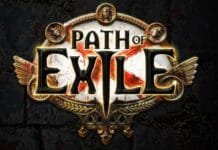If you’re looking forward to playing the new Gran Turismo 7 game with your friends, you may have a few questions about how multiplayer works. The main difference between the single-player and multiplayer modes is the number of available players. In Gran Turismo 7, the number of players per game is unlimited. This is the case even if there are more than two players per game. In the single-player mode, there are only a few options to choose from.
How to Play Multiplayer in Gran Turismo 7?
In order to play online multiplayer with your friends, you will first need to unlock the multiplayer online mode. For this, you will need to start with the single play until you complete Menu Book No. 9. After you you complete Menu Book No. 9 the multiplayer online mode will be available to play.
How to unlock Online Multiplayer Mode in Gran Turismo 7
Unlocking the Online Multiplayer in Gran Turismo 7 requires completing Menu Book No. 9 called the Championship. Once you have completed this, you can access online multiplayer on the World Map.
Also Read: Gran Turismo 7: How to Get Roulette Tickets
This mode allows you to play competitive races and set up a relaxed lobby with other players. You can also play a two-player split-screen with other gamers. To unlock online multiplayer in Gran Turismo 7, you’ll need to finish at least third place at a highlighted race event.
To unlock multiplayer, you will need to complete the menu books and unlock all of the three-car trios. You can also unlock lower-end cars and championships by completing the game’s menu books.
Once you have completed these books, you’ll have access to the Multiplayer and Sports centre. Once you’re able to play online, you’ll have the best chance of winning championships.
The first step to unlock online multiplayer is to finish the single-player missions. The best way to unlock online multiplayer in Gran Turismo 7 is to play as many single-player missions as possible.
To do this, you’ll have to complete menu books in the Sports centre and the Multiplayer Centre. The latter will enable you to create and join custom lobbies. Once you’ve finished completing these, you can head to the Multiplayer centre and start playing online.
Gran Turismo 7 Multiplayer Lobby
The game’s Multiplayer Lobby is similar to the Single Player mode. It lets you create your own room, join someone else’s, and filter the matches based on various criteria. For example, you can filter players by race type, region, and track, and choose whether to perform BoP/Tuning or regular Tuning.
Whether you want to do BoP/Tuning or auto-drive will depend on the car you have. This mode doesn’t have leaderboards or rankings.

The game supports split-screen and Online Multiplayer. This mode requires that you unlock the Multiplayer pavilion and the Sport pavilion. Unfortunately, these are locked behind the main story progression.
Luckily, Gran Turismo 7 is split-screen-compatible, so you can play with a friend in a split-screen mode. Getting your friends online isn’t difficult, and you can even create custom rooms with your friends.