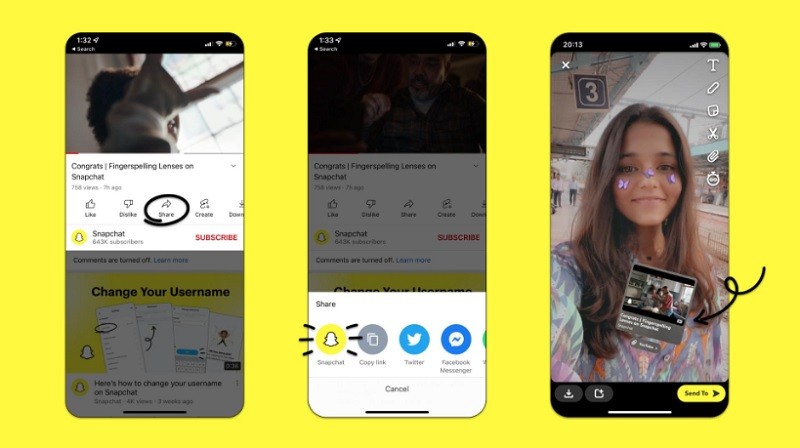Advertisement
Snapchat users can now easily share YouTube videos through the camera, instead of having to copy and paste the link. The new feature also allows users to view the video in a more visual interface.
As a result, you can now post a tutorial or product overview video in your Snaps. While the partnership between the two companies is still new, it does have the potential to challenge YouTube’s online video dominance.
Advertisement
How to share YouTube videos directly to Snapchat?
If you want to share a YouTube video link to Snapchat, there are a few steps you must take first. Simply follow the below steps below to share a YouTube video link directly to Snapchat.
- Open the YouTube app and select a video to watch
- Tap “Share,” and then tap the “Snapchat” icon to automatically jump to the Snapchat Camera
- From there, create an original Snap with the automated YouTube sticker, and layer on using any of our creative tools
- To watch the shared video link, all your friends need to do is tap the YouTube Sticker to view the video in their YouTube app or default mobile browser, that’s it.