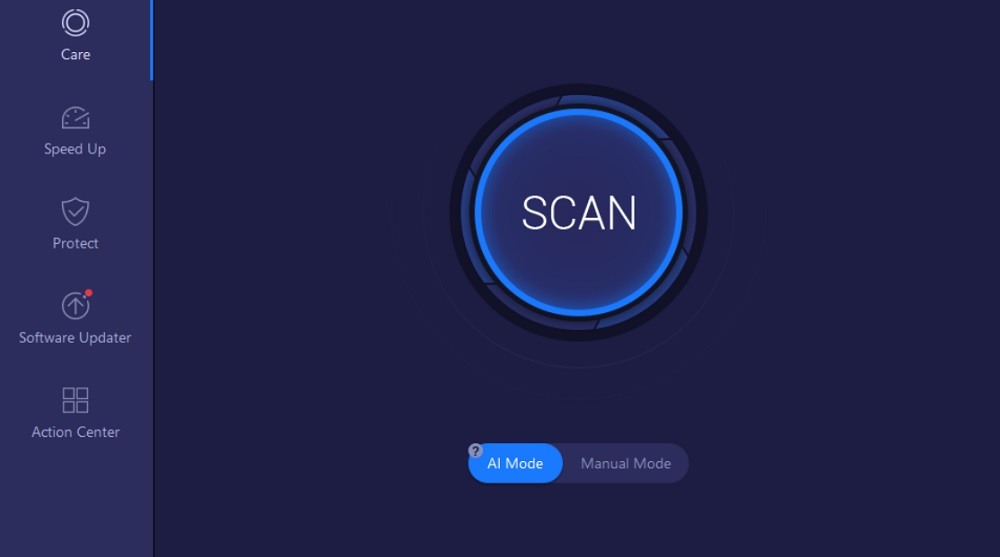Over time, PCs might become slower due to junk files, caches, harmful applications, and residues. As a result, if you are a novice user, you will frequently have trouble fixing the issues.
Nobody who owns a PC or laptop is unaware of how slowly their device gets older. If the criteria are moderate, things become significantly more difficult. There are several ways to speed up new or old PCs, but they are not always obvious. Additionally, not everyone is advised to access log files or the like because doing so could break the machine.
To prevent it, you should use a PC cleaner created for the task; Advanced SystemCare 15 is the best option for anyone wishing to deep clean, optimize, and secure their PCs.
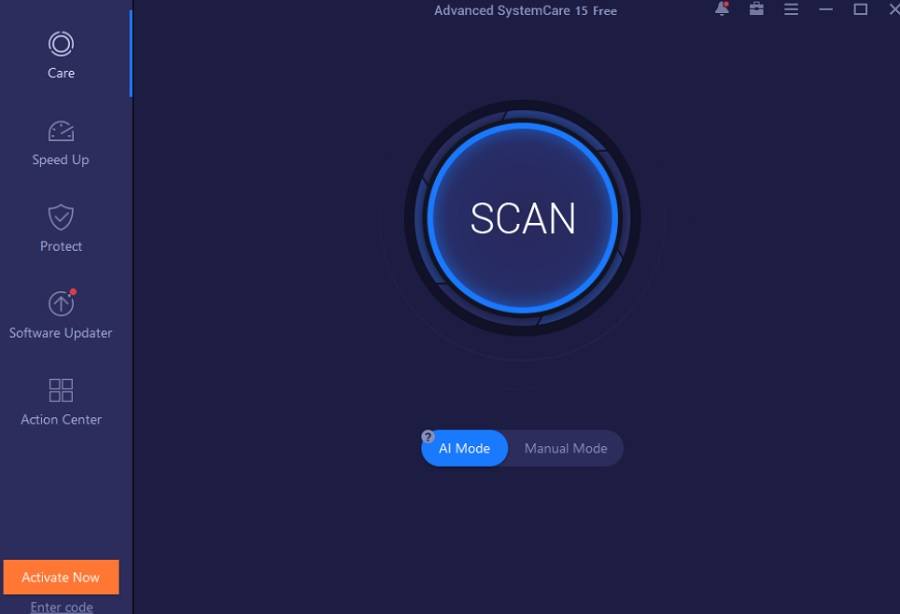
Clean up and speed up your PC
With the help of Advanced SystemCare, Windows 11/10/8/7 PCs can be made more responsive while also enhancing privacy and security. It improves a number of factors to make your Windows computer run faster and optimized to be secure online.
In the Free edition, everything you need for optimization is included. And many of the additional features in the Pro edition must be downloaded after installation and only if they are deemed essential.

How to use Advanced SystemCare 15
The user-friendly interface of Advanced SystemCare 15 is available in two colors: dark blue and white. The user interface makes it simple to navigate through the software’s many features in a logical and systematic way.
Also Read: How to Lock a Folder in Windows
You’ll discover all the features you need for that specific choice. For instance, Care can one-click check and repair your computer for undesirable junk files, startup issues, registry cleaning and disk defragmentation, and much more. The most recent Advanced SystemCare version uses artificial intelligence (AI) to automatically scan the necessary computer components. It saves a lot of time for tech beginners to clean up the PC because you don’t have to spend a lot of time learning about computers and figuring out what needs to be optimized or cleaned up.
Under the Protect tab, you may choose from options for privacy protection, system protection, browser protection, and more. Under the “Speed Up” tab, you’ll also discover options like “Turbo Boost,” “Hardware Accelerator” “Startup Optimizer,” “App/Extension Cleaner,” and more to speed up the Windows PC.
Care: This is a quick but thorough scan of your computer’s, which acts as ASC 15’ most fundamental feature and it offers the first benefit in terms of optimization. After the scan is done, it will provide a report to see how many items should be fixed and optimized. Both tech beginners and IT experts can fix the PC issues easily this way.
The Care feature can quickly locate and removes garbage files and be paired with other features to optimize Internet speed, fix vulnerabilities, defragment the disk, clean the registry, get rid of spyware and adware, clean the RAM, and improve PC startup performance.
Speed Up: This tab provides tools for accelerating the system. Some tools will be installed automatically, while others will only need to be downloaded if necessary. For instance, you can download Driver Booster and IObit Uninstaller as tools to fix driver issues and remove programs to optimize your system. All tools are free to use with zero cost.
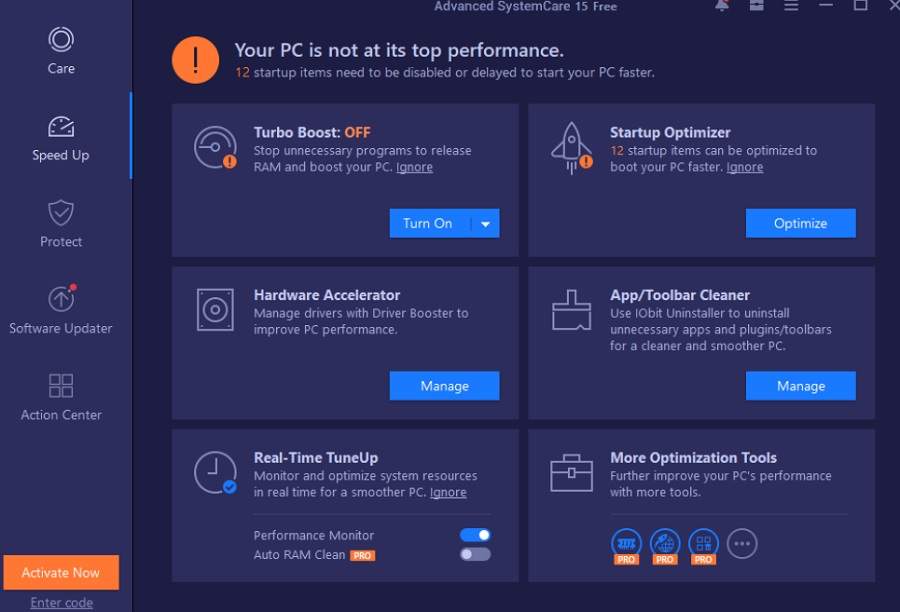
Turbo Boost: With the help of the Turbo Boost feature, you can instantly free up CPU/RAM and turn off unneeded services in the real time. Simply turning on the Turbo Boost and it will help PCs to increase performance. It can also switch between performance mode, resource-saving economic mode or a game mode, which is particularly helpful for laptops.
Real-time optimization: It speeds up apps and services by monitoring the operating system, performing automatic RAM cleaning, and cleaning up unnecessary background services. It can be tweaked for the best performance.
Additionally, the program contains a tool that can be used to uninstall PC apps and remove toolbars from your web browser. To perform the clean-up, you need to first install IObit Uninstaller ( a free PC tool).
Protect: There are three main features under the Protect tab to provide protection for your system, your privacy, and your browser. System protection can shield your computer from online threats and viruses, while Privacy protection can shield your digital fingerprint, stop unauthorized programs from accessing sensitive data, and automatically delete browsing history traces.
ASC 15 can also offer further security measures to make sure you have a safe browsing experience online, such as Browser Anti-Tracking, Ads Removal, and Privacy Shield.
Conclusion
Advanced SystemCare 15 is a powerful solution for junk file deep cleaning, PC optimization, and computer protection. With just a single click, it scans, faxes, and optimizes the computer. PC Gamers will enjoy the special Turbo Boost mode, which optimizes resources and maximizes game performance.