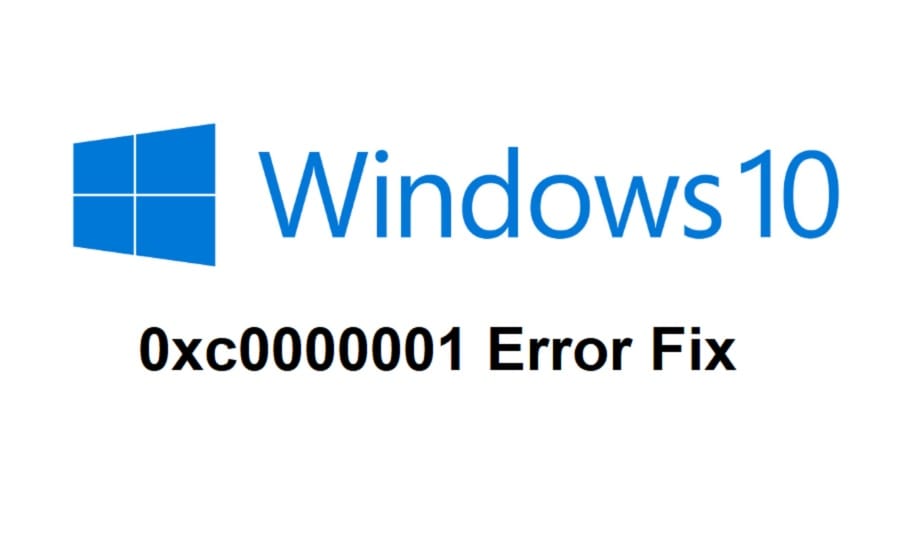The Windows 10 0xc0000001 error can occur for several reasons. A virus attack, a hard disk write error, or a power outage can all damage system files and prevent Windows from booting. Another common cause is a corrupt SAM file. This file stores user credentials and is crucial for Windows to boot.
Possible Fixes for the Windows 10 0xc0000001 Error
Luckily, there are a couple of ways to fix the 0xc0000001 error and get your PC back up and running as soon as possible.
Firstly, you can try to fix the Windows error by using the startup repair feature. To do this, boot your PC from the installation disc and navigate to Troubleshoot -> Advanced Options. If that doesn’t work, you can try other solutions such as a system disk check, removing problematic files, or resetting your PC.
Another option is to use the Media Creation Tool to repair Windows 10. This software is available from Microsoft’s website. When booting from the disk, you can use the tool to repair Windows 10. Once you’ve finished the repair process, you can try using the tool to install the latest version of Windows.
If you’ve tried everything else and still encounter the 0xc0000001 error, you should try using Safe Mode. This is different from the Safe Mode with Networking. The Win and I hotkeys will open the Settings window.
Click on Apps & Features to view the list of installed applications. Select the one you want to remove and confirm. Next, you should insert the Windows installation media into the appropriate port. After the installation process, your PC should be fully functional again.