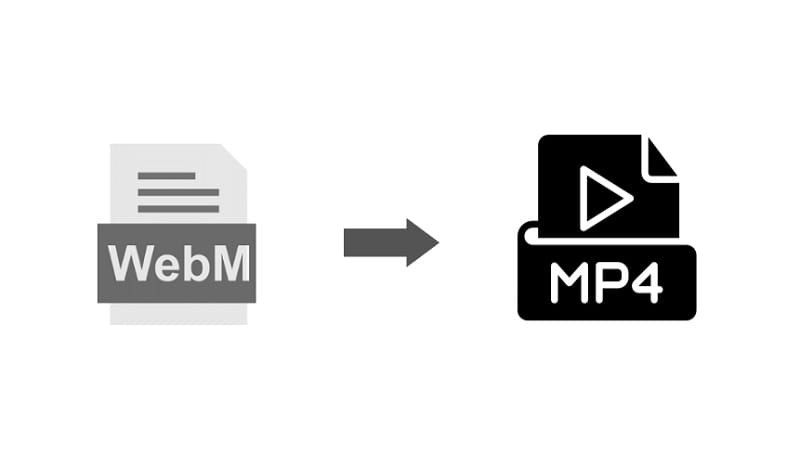Are you looking for some of the best Online WebM to MP4 Converter tools? If yes, then this article is for you. In the below article, we have listed down the 10 best online WebM to MP4 converter tools along with their pros and cons. But, first, let’s find out what is WebM and why we need to convert a WebM to MP4.
WebM and MP4 are both video file formats commonly used for storing and sharing videos online. Here’s an overview of each format:
What is a WebM?
WebM is an open and royalty-free multimedia container format developed by the WebM Project, which is supported by Google. It is primarily designed for efficient delivery of video content over the internet. WebM files use the VP8 or VP9 video codecs and the Vorbis or Opus audio codecs. WebM is widely used for HTML5 video playback and is compatible with popular web browsers.
What is an MP4?
MP4 is a multimedia container format specified as part of the MPEG-4 standard. It is a widely supported format across various devices, platforms, and media players. MP4 files typically use the H.264 or H.265 video codecs and the AAC audio codec. MP4 is known for its high-quality video and audio compression, making it suitable for streaming, online sharing, and playback on a wide range of devices.
Why Do We Need to Convert WebM to MP4?
There are several reasons why you might need to convert a WebM file to MP4:
- Compatibility: MP4 is a more universally supported format across devices, media players, and platforms. Converting WebM to MP4 ensures broader compatibility and enables seamless playback on various devices and software.
- Online Sharing: While WebM is supported by web browsers, some platforms or social media networks may have limitations or prefer the MP4 format. Converting WebM to MP4 allows for easier sharing on these platforms.
- Device Compatibility: Certain devices, such as iPhones or iPads, may have limited support for WebM playback. By converting WebM to MP4, you can ensure compatibility with a wider range of devices.
- Editing: If you intend to edit your video using software that supports MP4 but not WebM, converting the file to MP4 enables smoother editing and compatibility with your preferred editing tools.
It’s worth noting that converting from one format to another might result in some loss of quality, so it’s important to use reputable converters and consider the desired output quality when performing the conversion.
10 Best Online WebM to MP4 Converter
Here are 10 popular online WebM to MP4 converters, along with their pros and cons:
1- Online UniConverter
Pros:
-
- Supports various input and output formats, including WebM and MP4.
- Offers additional video editing features. C
Cons:
-
- Requires an internet connection to use.
2- CloudConvert
Pros:
-
- Supports a wide range of file formats, including WebM and MP4.
- Allows batch conversion.
Cons:
-
- Limited free usage.
3- Zamzar
Pros:
-
- Simple and user-friendly interface.
- Supports many file formats.
Cons:
-
- Free version has limitations on file size and number of conversions.
4- Convertio
Pros:
-
- Supports multiple input and output formats.
- Offers file customization options.
Cons:
-
- Free version has limitations on file size and number of conversions.
5- OnlineConvert
Pros:
-
- Supports various file formats.
- Provides basic video editing options.
Cons:
-
- Free version has limitations on file size and number of conversions.
6- FileZigZag
Pros:
-
- Supports a wide range of file formats.
- No need to download or install software.
Cons:
-
- Free version has limitations on file size and number of conversions.
7- AConvert
Pros:
-
- Supports many file formats.
- Allows customization of video parameters.
Cons:
-
- Limited to a maximum file size for free users.
8- FreeConvert
Pros:
-
- Supports WebM to MP4 conversion.
- Simple and easy-to-use interface.
Cons:
-
- Free version has limitations on file size and number of conversions.
9- Online Video Converter
Pros:
-
- Supports various video formats.
- Offers basic video editing features.
Cons:
-
- Limited to a maximum file size for free users.
10- Online-Convert.com
Pros:
-
- Supports multiple input and output formats.
- Allows customization of video parameters.
Cons:
-
- Free version has limitations on file size and number of conversions.
Conclusion:
Choosing the best online WebM to MP4 converter depends on your specific requirements. Some converters offer additional features like video editing, while others focus on supporting a wide range of file formats. Consider the limitations of free versions, such as file size and number of conversions allowed, when making your decision.
FAQs:
- Are online converters safe to use? Online converters can be safe, but it’s important to choose reputable and trustworthy platforms. Be cautious when uploading sensitive or private files and consider using converters with strong security measures.
- Are there any limitations when using online converters? Many online converters have limitations on file size, conversion duration, and the number of conversions allowed for free users. Paid versions often provide more features and remove these limitations.
- Can online converters handle large files? Some online converters have restrictions on file size, so it’s important to check the specifications of the chosen converter. For larger files, you may need to opt for premium or desktop software solutions.
- Do online converters retain video quality? The video quality can be affected by the converter’s settings and the chosen output format. It’s advisable to choose converters that offer options to customize video parameters and ensure the desired quality.
Remember to exercise caution when using any online service and be aware of any potential risks or limitations associated with the chosen converter.