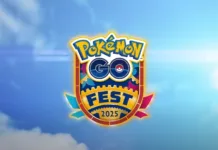Moreover, we need to ‘turn on’ the “Send texts on all my Windows Devices” option in the settings app and this will be done on the handset under ‘Messaging everywhere (Beta)’. For the PC, we have to select which phone to send messages through. The app syncs with all the connected Windows 10 devices letting you send and receive messages even without the handset.
Other updates with Windows 10 Mobile Insider Preview
Apart from enabling texting from our PC, the Windows 10 Mobile insider preview also removes the Skype integration from Windows Mobile messaging.
As per Gabe Aul, Corporate Vice President, Engineering Systems Team, Microsoft in a blog post. “While for now, we can use the existing Skype for Windows Phone app available in the Windows Store, The app will later be replaced with the Universal Windows Platform version of the app in the upcoming build”
With the latest build, The Cortana too gets support for Spanish (Mexico), Portuguese (Brazil), and French (Canada) languages for mobile with the latest build and moreover, a number of fixes have been included for the Windows 10 Mobile. The build fixes issues regarding locking/unlocking of the screen, Windows Hello, keyboard, apps failing to launch, Bluetooth tethering, and more.