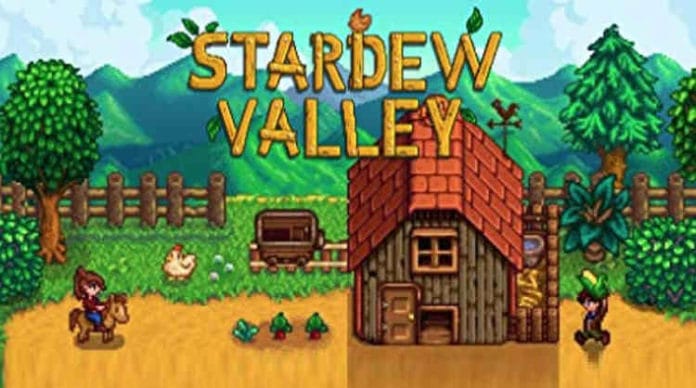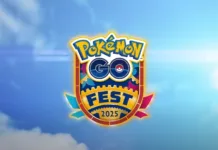Are you looking for a solution on how to update Stardew Valley on your Nintendo Switch, Xbox, and PlayStation console? Well, the most recent update 1.5 for the game was released on July 6th, 2021. But, if you didn’t update Stardew Valley earlier then you should do it right now. In the below post, I will be giving you a step-by-step guide on how to update Stardew Valley on different platforms with the latest update.
How to Update Stardew Valley With 1.5 Update on Nintendo Switch
Following the below steps you can easily update Stardew Valley on your Nintendo Switch console with the most recent update 1.5.
- Connect the Nintendo Switch console to the internet.
- Now go back to the HOME Menu and launch the game.
- The update will be downloaded and installed automatically.
- Once the update is installed, you will see the newest version 1.5 or whatever version updating to the number on the title screen.
How to Update Stardew Valley on Xbox?
Again, updating Stardew Valley on the Xbox One and Xbox Series X / S is also pretty easy. Simply follow the steps below.
- Turn on your Xbox console.
- Go to the menu and connect to any available WiFi internet connection or connect it using an Ethernet cable. For Xbox Series X / S you can go to Profile & system -> Settings -> General -> Network settings.
- Now, go back to the Home Screen and start Stardew Valley. The game will now automatically start updating to the latest version.
- If it doesn’t automatically starts updating then go and switch on Auto Update in Settings >> Power & Startup >> Power Mode & Startup >> Instant-on.
- That’s it, now Stardew Valley will be successfully updated to the latest version.
How to Update Stardew Valley on PlayStation 4/5 Console?
Updating Stardew Valley on the PlayStation 4 or PlayStation 5 is also pretty simple. Simply follow the simple steps below to get started.
- Turn on your PlayStation console.
- Simply connect your PlayStation console to an active WiFi internet connection or if you don’t have WiFi then connect your console to the internet with an Ethernet cable.
- Now, start or run Stardew Valley from the Home Screen or game menu. Now, you will be prompted to update the Stardew Valley to version 1.5 or later.
- Wait for the game to update to finish and that’s it.
Stardew Valley was originally released on 26 February 2016 for Windows PC. It was ported to PlayStation 4 and Xbox One in mid-December 2016, Switch on 05 October 2017, and PS Vita on 22 May 2018 (US) and 24 May 2018 (Europe).