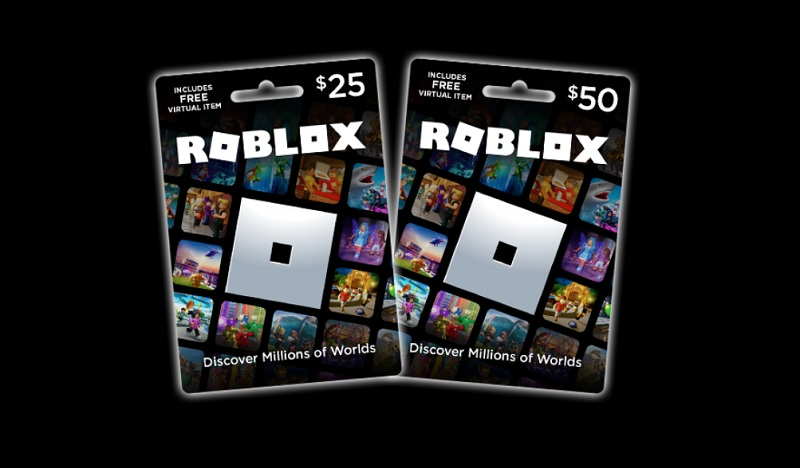Have you got some new Roblox Gift Cards but don’t know how to redeem them? Well, you don’t have to worry. In this post, I will be telling you how to redeem Roblox Gift Cards in your account. Redeeming Roblox Gift Cards is pretty simple and easy, you just need to follow a couple of steps and you will end up redeeming your Roblox Gift Cards in your account.
You can redeem Roblox gift cards to load up on credit for Robux or a Premium subscription. Each gift card also comes with an exclusive virtual limited-time bonus item Meganoob Pal.’
Types of Roblox Gift Cards
There are two types of Roblox Gift Cards:
- Credit – Real money value for buying Robux or Memberships.
- Robux – Virtual currency added to the account balance – only available at Amazon.com.
How to Redeem Roblox Gift Cards
To redeem your Roblox Gift Cards simply follow the steps below.
- Log into your Roblox account on a browser
- Go to the Gift Card Redemption Page
- Enter the PIN from the Gift Card
- Select Redeem to add the Credit or Robux to your account

- A success message will appear when you successfully add the Credit to your account.
If you are having trouble redeeming a PIN that contains a 0 (zero) or a 1 (one), please try replacing these with the uppercase letters O and I. - Click Use Credit to use your credit.
- Click Close to close the message and redeem another gift card.
Where can I find Roblox Gift Cards?
You can buy or purchase Roblox Gift Cards at your local retailers as well as their online stores. In the United States and Canada, you can also purchase them online here.
How much do Roblox Gift Cards cost?
Roblox Gift Cards usually cost $10, $25, and $40. Some stores may have other amounts. Game Stop offers a card that allows you to load up with USD $10-$100.
Where is my Gift Card Exclusive item?
- Make sure you’re logged into the account where the Gift Card was redeemed.
- Look for the gift card virtual item on the Gift Card page.
- Click the virtual item’s name or image to load the item’s page.
- If the account has the item, the page will show that the account owns the item.