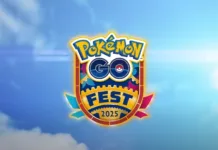If you’re a person with a disability and would like to play the latest PlayStation game, you might want to read our new guide on all the accessibility features included in Horizon Forbidden West. With 33 different features designed to help different players enjoy the game, this is one of the best games in the genre. This accessibility guide is based on input from accessibility experts and the game community.
We’ve also included a game database that helps you find games with accessibility settings, which is constantly updated. In-depth reviews of the games with accessibility settings are also available from specialist sites.
General Accessibility Settings (Subtitles)
First up, the game’s accessibility features include subtitles for all spoken content, as well as character icons and speech bubbles. The subtitles are optional, and there are no requirements for a player to have a hearing device.
Unlike many other games, Horizon Forbidden West offers seven navigation options, which can provide guidance in exploring the different worlds. These features can help players with vision impairments navigate the game’s worlds more easily.
Also Read: Horizon Forbidden West: How to Swim & Breathe Underwater Longer
You can select your preferred language (both spoken and subtitles) when starting the game for the first time. Depending on the setting you choose, you may need to change the size of the subtitles and background. You can even change the language of the subtitles. You can choose the language that you want to play in the subtitles.
Difficulty Settings
The guide contains information on how to use various accessibility settings in the game. There are five difficulty levels in Horizon Forbidden West, including Easy, Normal, Hard, and Very Hard. You can also customize the game’s difficulty level according to your need.
The game also features a Custom Difficulty setting option, which allows you to adjust damage levels that Aloy deals and receives to/from enemies, giving more flexibility in adjusting combat difficulty.
Controller Settings
Horizon Forbidden West has a few presets for controls (including left-handed support). In addition to subtitles, the game also offers two-player co-piloting. A second player can offer assistance without taking control of the controls. This only requires another controller (DualSense controller for PS5, DualShock 4 controller for PS4) and a second user profile.
Additionally, Horizon Forbidden West also features optional motion sensor controls; using the DualSense wireless controller’s built-in accelerometer and gyroscope.
Also Read: Horizon Forbidden West: How to Transfer PS4 Save Games to PS5?
Audio and Visual Settings
The Horizon Forbidden West includes 5 accessibility features. These include standard subtitles and speech, audio and visual settings. The game also offers the ability to customize the sound effects and music.
In addition, you can use a mono audio setting or choose between stereo or mono audio for the best results. If you’re a blind player, this option is essential. The game will not be accessible if you don’t have a hearing aid.
Gameplay Assist Settings
In the game, you can adjust how much the game slows down when the Weapon Wheel (which allows you to quickly equip a weapon) is activated or enable Aim Assist.
You can increase the duration of Concentration, which temporarily slows downtime when you aim your bow or even set Auto Concentration (if you have Concentration left) which saves you from having to activate it yourself in tricky combat situations.
Also Read: Horizon Forbidden West: How to Get Flying Machine Mount (Sunwing)
Auto Sprint, Auto Heal and Auto Shieldwing Abilities
To make the game even easier, Horizon Forbidden West also features some great automatic settings options or abilities in the game. This includes Auto Sprint, Auto Heal (when below 50% health), and Auto Shieldwing ability (which deploys when you fall from great heights, once this ability is unlocked).
There’s also a setting called Climbing Annotations Always On, this makes the available climb options easier to see without requiring the use of the Focus
Conclusion
The accessibility setting guides are very helpful for people with disabilities. The game’s PlayStation Blog has detailed all of the accessibility settings in the game.
The games’ cinematic trailers have been released for the first time and players with different abilities can customize their experience. The main goal of the game is to explore the vast landscape, which is a dark, twisted land.
Check out our other Horizon Forbidden West guides here.