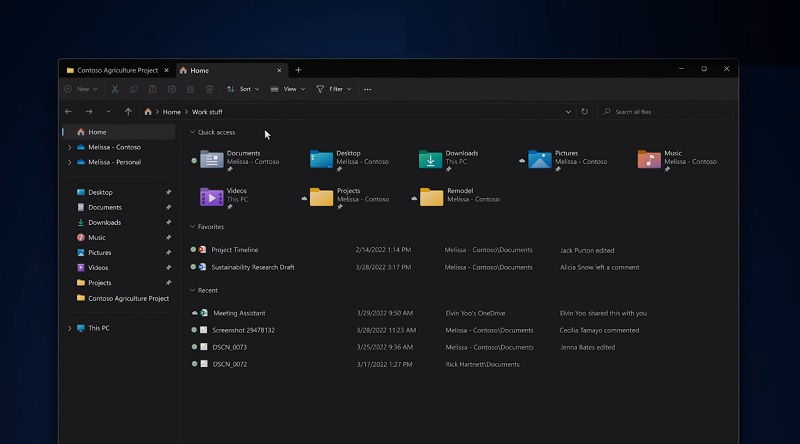Earlier this year, Microsoft teased the new file explorer, with tabs similar to those found in Microsoft’s Edge browser. Now, Microsoft has announced a new redesigned File Explorer in Windows 11 with tabs support and can also be dragged and dropped. The new file explorer is enabled by default, but it’s not clear whether you can turn off the tabs. This feature should be available later this year in future preview builds.
Although Microsoft hasn’t announced when this feature will be available, it has confirmed that it will return to the File Explorer in Windows 11.
Previously, it had only tested the feature in the Windows 10 app Sets, but this was scrapped after users expressed their dissatisfaction with the new functionality.
File Explorer tabs are expected to be part of Windows 11 and will make it easier to quickly access your favorite files and folders.
The new File Explorer also supports tabs, pinning files, and improving search capabilities. Users will also be able to classify a specific file in a custom folder and recall it without starting a new search.
In addition to tabs, Microsoft has improved the sharing options in the new File Explorer. Sharing files will now be easier with the new Share dialog, and users can send files directly to recent contacts, Outlook, Teams, and OneDrive.
Microsoft is addressing some of the most pressing problems facing hybrid workforces. The company has also addressed the issue of cloud integration, allowing users to store their data in the cloud.
With these new features, users will be able to access the data and settings they need from anywhere. Unlike traditional file explorers, a new version of File Explorer with tabs will enable more productivity and work.