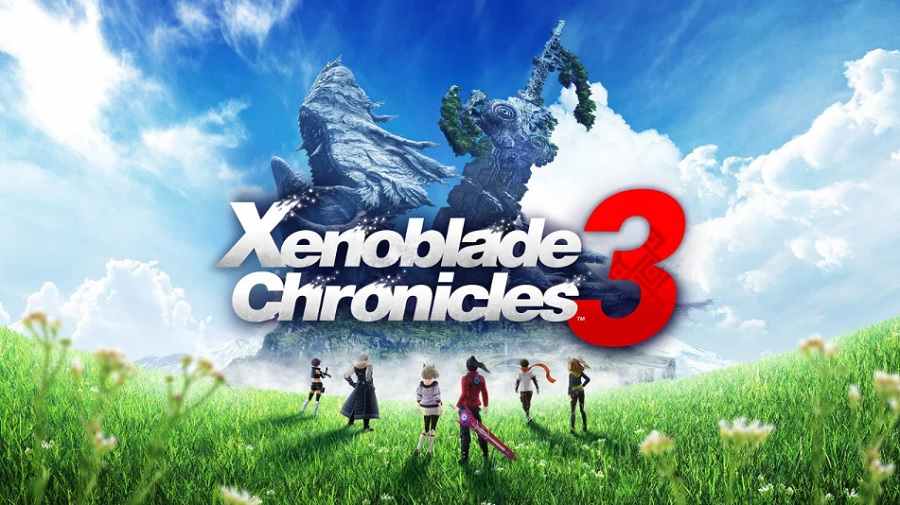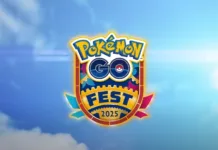If you’ve been experiencing slowdowns and stuttering while playing Xenoblade Chronicles 3, you’ve come to the right place. Here, I’ll show you how to fix these issues using the best FPS settings Yuzu and Ryujinx in Xenoblade Chronicles 3. The first step is to adjust your graphical settings in the game’s settings menu. To do this, you should make sure that your graphics card is at least at the minimum recommended level.
Xenoblade Chronicles 3 YUZU & RYUJINX
The best FPS settings for Yuzu and Ryujinx in Xenoblade Chronicles 3 depend on your system specifications. For this guide, we have assumed a system with an i5 8400, RTX 1060, and DirectX 11 graphics card. In addition, we have tested the game on a PC using our YouTuber’s social communication settings. For Yuzu, these settings include mute when in a file and using the global configuration (automatic) option. Moreover, we have enabled GLASM, an NVIDIA exclusive.
Using PC emulators allows us to run Xenoblade Chronicles 3 at a higher resolution and framerate. Compared to the Nintendo Switch version, PC gamers can play the game at 60FPS, thanks to its excellent framerate and HD graphics. But if you don’t own a Nintendo Switch, don’t worry, it can run on emulators. In fact, you can use Yuzu and ryujinx emulators to play it on a PC.
Xenoblade Chronicles 3 YUZU & RYUJINX Best FPS Settings
The best Xenoblade Chronicles 3 FPS settings are different for each character, so I’ll go over each separately. The game stutters quite a bit. I’ve tried enabling the resolution scaling, but that doesn’t work. You need to use a 2x or 4x res mod to fix this.
Another important factor to keep in mind is the PPTC cache. If this is the case, clear it first. There are some issues with the RTX1060. If you’re having problems, you can also try clearing the PPTC cache.
Xenoblade Chronicles 3 – YUZU Settings
- General – Check all the boxes except mute audio when in the background.
- System – Language: English, Region: USA, Time Zone: Auto, Sound Output: Stereo
- CPU – Auto – in the Accuracy section
- Graphics – API to OpenGL and Shader Backend to GLASM (Assembly Shaders, NVIDIA only).
- Advance Graphics – Check the box labeled Use Fast GPU Time (Hack)
Xenoblade Chronicles 3 – RYUJINX Settings
- General – Here select Check for updates on launch and Show the ‘Confirm Exit’ dialogue.
- Input – In the input option select Enable Docked Mode.
- System – Here check the Enable PPTC and Enable FS Integrity Checks.
- Graphics – For the graphics option you can Enable Shader Cache, set Anisotropic Filtering to Auto and Resolution scale to Native.
- Logging – Here, you can leave everything unchecked.
Xenoblade Chronicles 3 is one of the most recent games on the Nintendo Switch. This version of the game is also playable at 4K resolution at 60 FPS on powerful PCs. This is not the only issue you may face with the game’s FPS.
If you’re having trouble playing the game at a higher frame rate, try the Ryujinx or Yuzu version. The new version of the game will help fix this problem.
If you’re planning on playing Xenoblade Chronicles 3 on your PC, you need to make some tweaks to your system’s FPS settings. Although the game is available on the Nintendo Switch, PC gamers can still play it at a high frame rate on powerful PCs.
If you’re not satisfied with the frame rate, you can change the resolution and increase the quality of the image with a 4x or 2x res mod.
However, if you’re having problems with stuttering or crashes, you can clear your PPTC cache before playing. In case you’re having trouble with FPS, you can also try out the 60 FPS MOD.