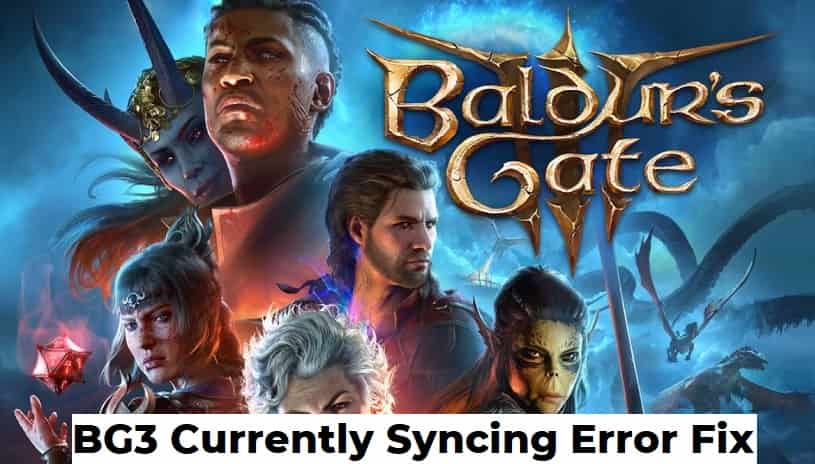Baldur’s Gate 3 is an immensely popular role-playing video game known for its immersive gameplay and captivating storyline. However, like any other online game, players may encounter technical issues while playing, one of which is the “Currently Syncing” error. This error can be frustrating, as it prevents players from fully enjoying the game. In this article, we will explore the causes of the “Currently Syncing” error and provide effective solutions to fix it, allowing players to get back to adventuring in the fantasy world of Baldur’s Gate 3.
What is Baldur’s Gate 3 “Currently Syncing” Error?
The “Currently Syncing” error in Baldur’s Gate 3 is a synchronization issue that occurs during the game’s loading process. When players encounter this error, the game gets stuck at a certain point, preventing further progress. This issue can be attributed to various factors, including corrupted game files, outdated graphics drivers, or server-related problems.
How to Fix Baldur’s Gate 3 Currently Syncing Error
Follow the steps below to fix Baldur’s Gate 3 Currently Syncing error.
1. Check for Server Status
The first step is to check if Baldur’s Gate 3 servers are running smoothly. Sometimes, the error may be caused by server maintenance or unexpected downtime. Players can visit Steam’s server status page below to check the Steam Cloud Sync server status.
2. Verify Game Files Integrity
Corrupted game files can lead to synchronization issues. To address this, players can use the game’s platform (e.g., Steam) to verify the integrity of the game files. This process will identify any corrupt files and automatically replace them, resolving potential synchronization problems.
Here is how to do it.
- Open your Steam client.
- Navigate to your game library.
- Right-click on Baldur’s Gate 3 and select “Properties.”
- Go to the “Local Files” tab and click “Verify Integrity of Game Files.”
3. Update Graphics Drivers
Outdated graphics drivers can also cause the “Currently Syncing” error. Players should ensure that their graphics drivers are up to date by visiting the official website of their graphics card manufacturer and downloading the latest drivers compatible with their system.
Use the links below to manually download the latest graphics driver for your graphics AMD and Nvidia card.
4. Disable Mods
Mods can enhance the gaming experience, but they can also introduce compatibility issues leading to synchronization errors. Temporarily disabling all mods and then relaunching the game can help identify if any of them are causing the problem.
5. Check Network Connectivity
A stable internet connection is vital for online games like Baldur’s Gate 3. Players should ensure that their internet connection is stable and not experiencing any disruptions or high latency, which could result in synchronization problems.
6. Reinstall the Game
If all else fails, a clean reinstallation of the game can often resolve persistent synchronization errors. Before reinstalling, players should back up their saved game files to avoid losing progress.
Conclusion
The “Currently Syncing” error in Baldur’s Gate 3 can be a frustrating roadblock for players eager to explore the rich fantasy world of the game. By following the troubleshooting steps outlined in this article, players can address the root causes of the error and enjoy a seamless gaming experience once again.
FAQs (Frequently Asked Questions)
- Q: Will fixing the “Currently Syncing” error cause me to lose my progress in the game? A: No, fixing the error should not affect your saved game files. However, it is always a good idea to back up your progress before attempting any troubleshooting.
- Q: How long does it take to verify the integrity of game files? A: The verification process usually takes a few minutes, depending on the size of the game and the speed of your storage device.
- Q: Can I play Baldur’s Gate 3 offline to avoid synchronization errors? A: While some parts of the game can be played offline, certain features require an internet connection, so staying connected is recommended.
- Q: Are there any specific mods known to cause synchronization issues? A: Mod compatibility can vary, and not all mods will cause issues. However, certain complex or outdated mods may lead to synchronization problems.
- Q: Can I contact the game’s support team for assistance with the error? A: Yes, if the troubleshooting steps don’t resolve the issue, reaching out to the game’s support team can provide additional help and guidance.