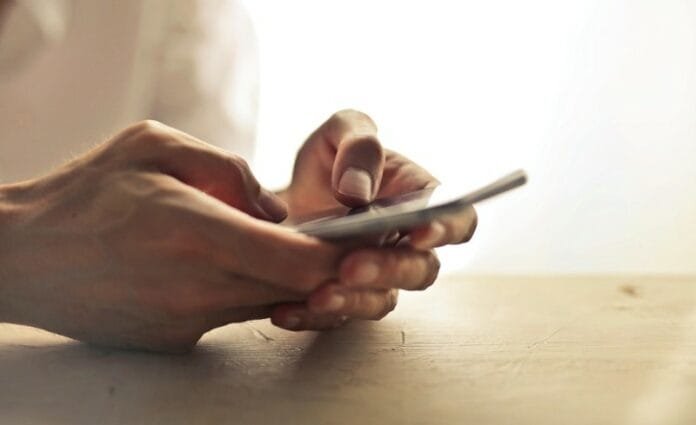When traveling overseas, the last thing you want is to be hit with expensive data roaming fees. What is the best way to prevent data roaming costs while abroad? A little preparation and good methods make it easier than you think. The purpose of this article is to look at ways to reduce data roaming fees abroad.
Adopt eSIM Technology
Data roaming charges abroad can be avoided by switching to an eSIM. By using an eSIM, you can connect to local networks at local rates without replacing your physical SIM card. You should check whether an eSIM phone is compatible prior to purchasing it.
Disable Data Roaming
If you want to avoid using foreign networks for internet access, turn off data roaming on your phone. It prevents expensive roaming charges by forcing your phone to use data only over Wi-Fi connections. Android, Samsung, and iPhone devices all follow slightly different processes.
Download Maps and Content for Offline Use
The best way to avoid relying on mobile data while traveling is to download maps, translation apps, and entertainment apps for offline use. With Google Maps, you can download maps to your computer and view them offline. A removable SD card can be used by Android users to save space by downloading media files onto the device.
Turn Off Automatic Updates and Background Data
The best way to prevent your apps from consuming data without your knowledge is to disable automatic updates and background data usage. Additionally, you can turn off background app activity and operating system updates during your trip to conserve your data.
Utilize Wi-Fi Hotspots
If you want to minimize your reliance on mobile data and avoid roaming charges, use Wi-Fi hotspots at hotels, cafes, and public places. You should, however, be careful when using a public Wi-Fi network due to security risks. Wi-Fi hotspots are usually fast, allows video and audio streaming. To check the Internet speed, you can perform a WiFi speed test. Internet providers such as Omantel provides Wi-Fi hotspot to customers free of cost.
Enable Data-Saving Modes
Activate ‘low data mode’ on iPhones or ‘data saver mode’ on Android devices to reduce data consumption. This can alter app experiences and temporarily disable backups and automatic downloads when not connected to Wi-Fi.
Use Messaging Apps for Calls
Use apps like WhatsApp and Facetime for making calls, which don’t incur voice roaming charges, especially effective if you have Wi-Fi access or an eSIM.
Limit Online Time
During your travels, pay attention to how much time you spend online so you do not overuse your data. There are data monitoring apps that can keep track of your internet activity and alert you when you’re approaching your data limit.
Check Data Roaming Fees
Before traveling, clarify the roaming fees with your mobile network operator and check for coverage in your destination country. Knowledge of roaming rates can prevent ‘bill shock’ after returning from your trip.
Be Cautious During Cruises or Boat Trips
Your device might connect to a ‘maritime’ network or a network from a neighboring country while at sea, leading to high charges. Use onboard Wi-Fi or restrict phone usage if unsure about network connectivity.