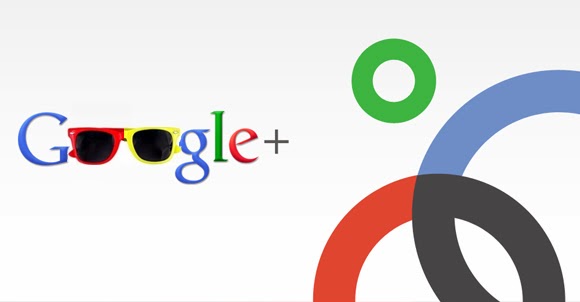SEE ALSO: Google Helpouts: Get Real Help in Real Time
1. Social Statistics
With Social Statistics, you can measure the results of your own campaigns and also research your competitor’s Google+ pages. It not only shows who the most popular users and posts on Google+ are, but also discloses and tracks information on how potential customers use your website and even how they get there.
This is a great way to discover who or what is trending on Google+ by the hour, day or week. The tool is designed to track and show all the information about each search engine optimization campaign you run. This enables you to figure out which particular campaign is working and which ones are not. In addition, it gives you the information you need to segment your results by referral source, new or returning visitor, among others.
2. CircleCount
CircleCounts as the name suggests tracks the top Google+ profile and pages and shows their insights like average shares, comments and follower history. It gives you a plethora of statistics at your fingertips on a given Google+ user. You can find out all the information you need about follower history, the average number f +1s and data comments. CircleCounts also enables you view detailed statistics about your rank within Google+ community, interaction on your posts and other handy tidbits. Another interesting thing about CircleCounts is that it shows the results based on the country distribution, company distribution, gender distribution as well as job distribution.
3. Google+ Widgets
Google+ Widget is a new revolutionary tool for social media. The widget allows you to show the visitors of your blog or website that you have a Google+ account. This allows you to show off your Google+ public stream on your own website. The tool displays all your latest Google+ posts and +1s on your website and links directly back to your Google+ profile or page. This is in fact one of the greatest opportunities of establishing trust and getting in touch with your visitors and customers as it makes connecting with people on the web more like connecting with them in the real world.
4. PlusClout
This is a tool that assigns Google+ users a PlusClout score based on the influence and the ability to drive action. How does PlusClout calculate influence? Every time you create content or engage you to influence others.
The tools influence what Google is to search determines how much influence you have online, how to change your level of influence, and identify other influencers to network with. PlusClount score is usually determined by crunching 15 million public Google+ profiles from FindPepleOnPlus.com.
However, since Google+ is still new to everybody, only a few factors are taken into account during the calculation of the score. Among the most important factors considered in the calculation are:
# Frequency and volume of information-sharing
# Number of people who have circled you
5. Circloslope
This is a circle management tool that helps by allowing you remove inactive users, uncircle those who do not circle you back and a host of other management functions such as:
# Add or remove people from all your circles or from a specific circle
# Analysis of your circles/engagers/followers. The engagers comprise plussers/resharers/commenters
# Move people between your circles and export selected people to csv format
# Undo those who’ve been removed accidentally
# Filter and sort by identity (i.e. name, id, email), circle names, relevance score, education, number of circles people belong to, location, employment, person/page, days since last post, uncirclers, followers, reciprocal circlers, etc with auto-complete for all filters
It is a fact that whereas there is no substitute for personal, authentic information, it is close to impossible to be effective in social media without a little aid. The tools discussed above are time-saving measures that you can utilize to enable you gauge how your marketing strategies perform and engage more audience if necessary.