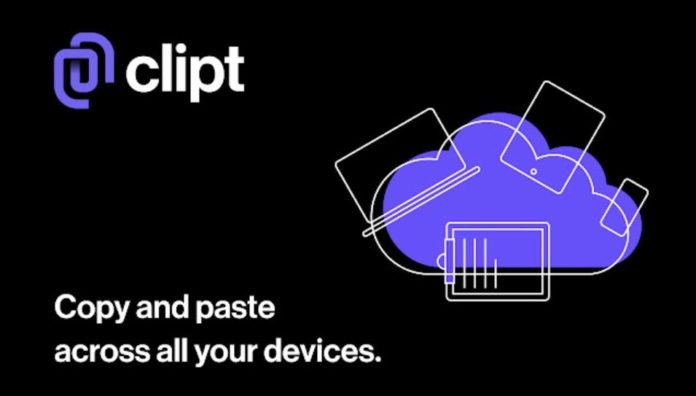OnePlus has launched a new file-sharing app called Clipt, the new app is made by OneLabs team at OnePlus. The new OnePlus Clipt is designed in a way to seamlessly allow users to send text, images, and files between their phones, tablets, and laptops. For this, the Clipt app uses a clipboard-like functionality across multiple devices.
Here is an official overview of the Clipt app.
Clipboard in the cloud.
”Clipt creates a link between all of your devices to increase productivity. Seamlessly and safely send text, photos, and files over the cloud by synchronizing your clipboard. It’s as easy as copy on one device and paste on another and works in the background.”
Clipt app is available for Android devices on the Play Store and Chrome as an extension for (PC, Mac, and Linux) with an iOS version currently in development. Connect multiple smartphones, tablets, Mac, and PC together.
OnePlus says that it’s safe to transfer text, images, and files across devices as it uses users’ own Google Drive account and can’t see what users are sharing.
The Clipt app works with Chrome extension by creating a link between your devices to seamlessly connect your clipboard. Once installed you can copy on one device and paste on another or use it to send files back and forth easily between as many devices as you like.
Do note that, in order to send files and data using the Clipt app between your mobile and other devices you must be logged in with the same account on both devices.
You can find more info on the Clipct app here.