As the title suggests, this post is about how to clear recently played on Spotify. The first question is why would someone want to clear their recently played list on Spotify. Well, for this there can’t be so many reasons. Sometimes you just want to clear the recently played on the popular music app or sometimes you want it because you don’t want to show other guys what you have been listing on the Spotify app.
Can you really clear the recently played list on Spotify?
So, is it really possible to clear the recently played list on Spotify? well, the answer is No. The option to clear recently played on Spotify as part of the Spotify app for the Windows 10 PC and Mac for quite a long. But now there is no option to clear the recently played in the Spotify app for Windows PC nor the Mac.
If you go to the Spotify app today, you will see that the option of removing the recently played list is no more on the app.
To check for the option you can simply open the Spotify app on your Windows 10 PC or Mac. Now, scroll down and go to the Recently Played list and right-click on it and you will see that there is no option of removing the recently played.
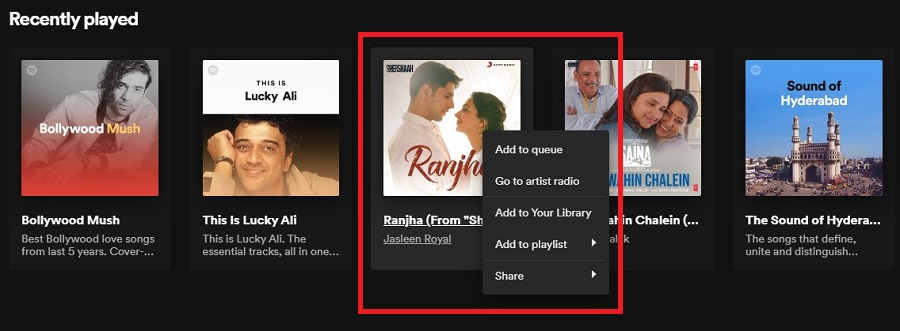
Another way to look for the option is, click one of the songs from the recently played list. Now, click on the three dots and you will see that there is no option for removing the recently played songs.

That’s how we used to remove the recently played list on Spotify. But that option is no more available on the app.








