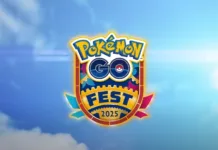Being a favorite also, the World of Warcraft game is facing some technical problems. The basic thing is the World of Warcraft’s armory which is a database in the game that holds game-related information for players. Players often need to check this information in the armory if it is working properly and can be accessed. If the WoW armory is not working for you then you won’t be able to access information stored in the armory.
Some of the most common problems players face when the WoW Armory page not refreshing or updating are:
- My armory is not updating with my recent boss kills
- My achievements haven’t been updated on the armory for a few years
- I still can’t see my character on the armory
If you have played recently but your profile displays inaccurate data, you may need to log out and log in back:
- Enter the world with your character
- Stay logged in for at least 10 minutes
- Log out and exit the game
- Check the Armory again in a different browser
After some research and development, we came to the below-mentioned conclusion for the WoW armory not updating issue fixed:
Clear Storage Cache
One of the reasons could be the accumulation of battle.net cache stored on your device and this one can be easily solved by deleting it. Just use the following steps:
- Open the Run dialogue box by pressing Windows and R keys simultaneously
- Type %ProgramData% into the box that appears
- Press Enter
After these steps, you will be directed to a menu and you can delete the battle.net cache memory if any present. After doing, restart the device and try uploading the armory. Hopefully, you will succeed.
Inactive Account (Account not accessed for a long time)
The World of Warcraft game requires an account for playing and sometimes if the user does not access it for long period, it becomes inactive. This could be some policy or for security reasons so that user information is not leaked.
Hence, in order to solve this problem, the player needs to log in and play for some time, maybe 10 minutes or so. It could ask some kind of security questions in some cases. After playing the game for a short while, the player can log out and log in again and this will work in 99% of cases.
An inactive Account is one of the major reasons for the armory not updating.
Password Reset
In some cases, where above mentioned two options are not working, The user can rest the battle.net password and go back to the armory. This time it should get updated and hopefully no problem after this.
So, We have discussed here some solutions for solving the armory updating problem. Apart from this, the users can try some other ways also.
Sometimes this could work by simply restarting your device. Apart from this, one should avoid forcing an update as there could be some technical updates from the manufacturer’s end and the armory will be updated automatically after the update.