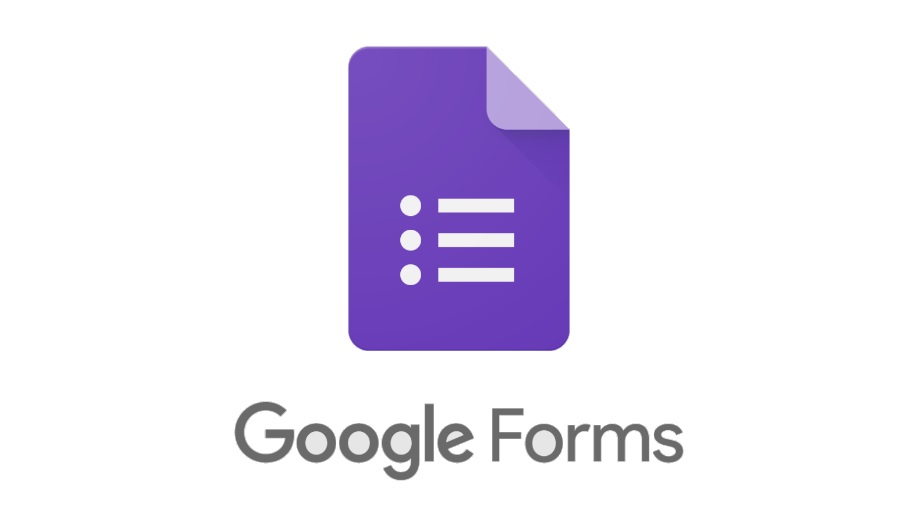If you’re looking for a free form builder to replace Google’s Forms, you’re not alone. In this article, we will discuss 7 top free alternatives to Google forms including Wufoo, Typeform, and JotForm, all of which are worthy alternatives to Google Forms. Not only are they all free, but many also offer free trials. In addition to this list, there are some additional alternatives worth considering.
1- JotForm
If you’re looking for a form builder that has all of the same features of Google’s free service, but with more customization and integration options, Jotform is the right choice for you.
With customizable themes and a variety of integrations, you can embed your forms anywhere on your website and share them with others. While it is free to create a form, you can only receive 100 submissions per month. A paid plan starts at $24 per month.
2- SurveySparrow
Survey Sparrow is an effective form builder that lets you create online surveys with a conversational interface. It also offers mobile-first surveys, which are great for gauge the pulse of your employee or customer base.
And because it is easy to share, you can distribute surveys across different platforms, such as email, social media, and SMS. With SurveySparrow, you’ll be able to quickly gather insights and steer your business growth.
3- Wufoo
If you’re looking for a form builder that’s similar to Google Forms, you may be wondering whether Wufoo is a better option. While Google Forms are great, their interface is simple and the software can be used by a young person as well.
You can also customize your forms, restrict the users who can fill out the forms, and enable edits after they’re submitted. Wufoo is a more powerful alternative that allows you to build unlimited forms.
4- Typeform
Typeform is an excellent choice if you don’t want to use Google Forms for your online form creation. Its user interface is very easy to navigate and you can customize the output of every field.
However, you can only change the font and color of the fields, and you cannot change the background image or other options. There is also no demo available for Typeform. However, you can sign up for a free trial and try out the available features.
5- Qualtrics
If you’re looking for a free-form builder that combines form building with sophisticated analytics, you might want to try Qualtrics. With an easy-to-use editor, you can customize the look of your survey while adding validation, display logic, and skip logic to your questions. With Qualtrics, you can even create custom fields, like those for question types and answers.
6- Paperform
If you’re looking for a free alternative to Google Forms, you’ve come to the right place. Paperform allows you to add custom elements to your forms, including the ability to customize their style, fonts, colors, and UI elements.
Unlike Google Forms, which only allows you to change the text of the form, Paperform lets you edit the text in the form, add images, and even embed videos! Paperform also allows you to set conditional success pages and redirects, as well as add custom HTML to your forms.
7- Tripetto
When you need a free alternative to Google Forms, you’ll want to check out Tripetto. The free form builder offers a powerful set of features for creating interactive forms.
Its storyboard approach is helpful for creating branching scenarios and conditional logic, and allows you to tailor responses based on user interaction. Users can select the conditions when adding a branch, making the process even simpler.