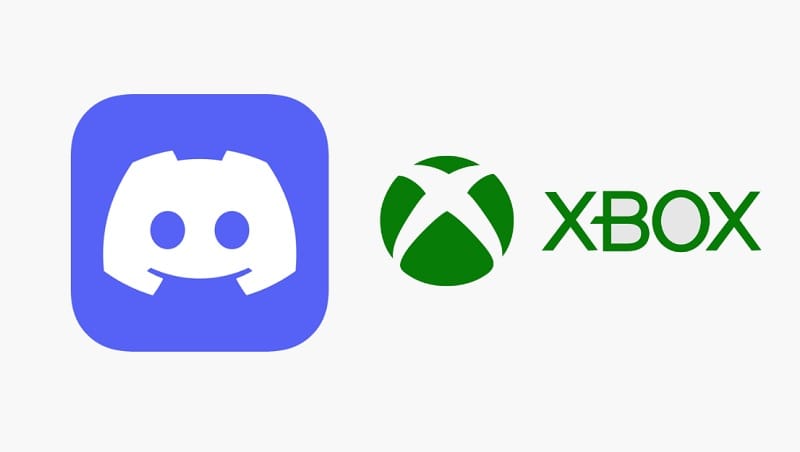Gaming has evolved throughout the years and the credit goes to plenty of technologies and programs that have joined the industry. The modern gaming industry is capable of delivering ultra-realistic visuals, stunning sound effects, beautiful storylines, and on top of that tools that help gamers build communities. One such tool is Discord, a platform that was released in 2015 and has been helping the global gaming community stay in touch with each other.
Discord is accessible on smartphones, tablets, computers, PlayStation, and now, even on Xbox. In 2022, Discord announced that its services are becoming more accessible to the Xbox gamers’ communities by adding support for Xbox Series X, S, or even Xbox One.
Now, if you are new to Discord and are not quite sure how Discord can help you boost the gaming experience, let us introduce you to the Discord app first!
What is Discord?
To put it simply, Discord is a communication platform that was initially created with the goal to support low-latency gaming chats which would allow players to stay in contact with fellow players, build strategies, explore multiplayer games together, and even stream smoothly.
Discord offers a very intuitive user interface and there are plenty of Discord app reviews on platforms like the Google Play Store or Apple App Store that show users’ fondness of the app for its UI.
Features of Discord
To find out how using Discord can upscale your gaming experience, you will have to know its features well. Here’s an overview:
- Multiple modes to communicate- Whether texts, video calls, or audio calls, you can pick the mode of communication while using Discord and communicate with your homies. You can also choose to keep these communications public or private.
- Discord’s servers- Discord is popular for its servers. To communicate with people, you need to create servers or join existing ones so you can interact with other Discord users. These servers also allow you to stream games if you have permission to do that or own the server. The owner of servers can manage the roles of participants and can even customize the appearance of the platform.
- Cross-platform support-Discord keeps your account synced if you are logging in on multiple devices. Simply create an account, pick devices where you want to use Discord, and if the app supports it, log in to access your channels, chats, and other such details.
- Third-party apps-Another fun feature Discord offers is support for third-party apps. Connect apps like Skype, Steam, Spotify, Xbox, Twitch, and more to add more features to your Discord experience.
How to use Discord on Xbox?
Now that we have shared the review of the Discord app’s features, let us also take you through the process of integrating Discord so you can start using the app on your Xbox instantly.
Enable remote features to ensure that the Discord app works well on your Xbox. Here are the steps:
- Press the Xbox button on the controller to access the guide
- Access Profile & System > Settings > Devices & connections > Remote features
- Take the cursor and Mark the Enable remote features checkbox
- Find Power options and pick Sleep
Now, to add Discord on your Xbox, you will have to use another device where you can link Discord and Xbox accounts. If you have a smartphone, you can use the following steps you link these accounts:
- Install the Discord mobile app on your phone
- Make an account or sign in with your existing account
- Click on your Avatar and go to Connections
- Click on Add new connection and then select Add
- Select Xbox and then Continue
- Authorize the integration of your Discord account with the Xbox
Joining a Discord voice channel on Xbox
Now that you have Discord ready on your Xbox console, it is time to start joining servers and interacting with people.
- Use the Xbox button and open the Xbox Guide
- Pick Discord from Parties & Chats
- Pick the server you want to join and use the A button
- Pick any voice channel you like to join on the server and again use the A button
Leaving a Discord voice channel on Xbox
The process to leave Discord voice channels while using it on Xbox is simple as well. Just follow further instructions:
- Press the Xbox button again to open the guide
- Go to Parties & Chats again and pick Discord
- There you will see the option to Disconnect. Select it
And now you are out of the voice channel.
Important points to keep in mind before integrating Xbox and Discord accounts
Some features found in Xbox chats will be different from features in the Discord app.
- You will not find features like Invite everyone to the game, Party overlay, Join the game, Switch to game chat, etc on Discord.
- Discord communities that you have built can not be merged with the Xbox community so that is something you need to remember because if you have a good outreach on both platforms, you will have to manage them separately.
- You can not switch Discord voice channels on the console.
- Discord is not available in some regions across the world, so you might end up losing communities from there even if your country allows using Discord.
Wrapping up
Well, Discord is popular and its support for Xbox is definitely good news for gamers but realistically, it also brings a new problem for gamers especially due to the limitations like not being able to merge both groups. There are players out there that have well-established gaming communities on Xbox voice chats but now want to upscale their visibility onboarding Discord.
However, not all of these Xbox communities might have people with access to Discord. So, it can be a loss. But if you are specifically targeting markets where Discord is available, you can start onboarding the platform as it is growing in terms of popularity and the release of famous AI art tools like Midjourney on it is one of many proofs of Discord’s growth.
At last, hopefully, our discussion on how Discord’s integration with Xbox enhances the gaming experience introduced you to some cool new insights. You can check out Geeks Gyan for more such fun blogs to read.