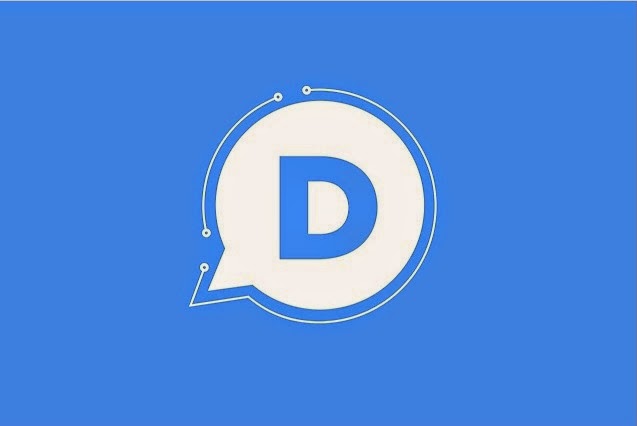SEE ALSO: How to Add and Claim Your Website on New Alexa
 |
| Image Courtesy: wp7connect.com |
To edit and remove your website and comments from disqus, follow the steps below.
1- Log in your Disqus account
2- Choose Admin
3- Now click on setting >> and select your website which you want to remove with all of its comments
4- Now click advanced option and scroll down your page
Now you will see an option like Delete site and Comments, to remove your site and comments just on that option and it will remove your site and all of your comments from disqus that’s it.
Remember once you remove your site and comments, you will not be able to undo this task. Bow you are done.
If you have any question regarding removing and adding your site on disqus then just let me know and i will will try to help you out.
 Rizwan Ahmad
Rizwan AhmadThis article is written and posted by Rizwan Ahmad Author and founder of cyberockk.com, He is a tech blogger from India and he loves to share his thoughts by writing articles on this site to the different topics related to technology world,