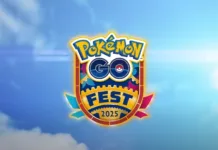In the world of gaming, language plays a vital role in providing players with an immersive experience. Whether you’re navigating through a captivating storyline or engaging in thrilling battles, understanding the dialogues and instructions is crucial. Ratchet & Clank Rift Apart, the latest instalment in the popular action-adventure series, offers players a mesmerizing gaming experience on Steam. This article will explore how to change the language settings in the Ratchet & Clank Rift Apart and delve into the impact of language customization on player engagement.
Ratchet & Clank Rift Apart: Overview
Introducing the Game
Ratchet & Clank Rift Apart takes players on a thrilling journey through multiple dimensions, offering stunning visuals and action-packed gameplay. The game follows the heroic duo, Ratchet and Clank, as they embark on an interdimensional quest to save the multiverse from an evil emperor.
The Importance of Language Settings in Video Games
Language settings are not merely an afterthought in video game development. They significantly contribute to the overall gaming experience. By allowing players to choose their preferred language, developers cater to a global audience, ensuring that language barriers do not hinder players from enjoying the game to its fullest.
How to Change the Language of Ratchet & Clank Rift Apart on Steam PC.
Changing Ratchet & Clank Rift Apart Language on Steam
- Open the Steam client on your PC and log in to your Steam account.
- Click on the “Library” tab at the top of the Steam client to view a list of all your games.
- Scroll through your game library or use the search bar to find “Ratchet & Clank: Rift Apart.” Once you find it, right-click on the game’s name on the left.
- A drop-down menu will appear after right-clicking the game. Click on “Properties” to access the game’s settings.
- In the Properties window, go to General Tab and then go to the “Language” option. This will display a list of available languages for the game.

Language Options Available
Ratchet & Clank Rift Apart offers an extensive range of language options to cater to players worldwide. Some of the commonly supported languages include English, Spanish, French, German, Italian, Japanese, Chinese, and many more.
Benefits of Language Customization
Enhanced Gaming Experience
Playing a game in one’s native language enhances the overall gaming experience. It allows players to fully immerse themselves in the captivating storyline and fully grasp the character dialogues and plot intricacies.
Accessibility for Non-Native Speakers
Language customization is particularly beneficial for non-native speakers. It enables them to enjoy the game without struggling to understand complex dialogues or instructions, ensuring equal accessibility for all players.
Perplexity and Burstiness in Gaming
Explaining the Concepts
Perplexity and burstiness are essential elements in gaming that keep players engaged and entertained. Perplexity refers to the unpredictability and surprise elements in the game, while burstiness involves intense and action-packed sequences.
How it Enhances Gameplay
The presence of perplexity and burstiness in Ratchet & Clank Rift Apart ensures that players are consistently challenged and excited during gameplay. It prevents monotony and keeps the gaming experience fresh and enjoyable.
The Impact of Informal Language in Gaming
The Role of Personal Pronouns
Using personal pronouns in the game’s dialogues creates a connection between the players and the characters. It makes the gaming experience feel more personal and emotionally engaging.
Creating a Welcoming Environment
The use of informal language and personal pronouns fosters a welcoming environment for players. It helps them feel more included and appreciated, leading to a positive gaming experience.
Keeping It Brief and Engaging
Writing Concise Dialogues and Instructions
Concise dialogues and instructions are essential in maintaining the flow of the game. Clear and straightforward language prevents confusion and allows players to focus on the gameplay.
Maintaining Player Interest
By keeping dialogues brief and engaging, players remain invested in the game’s narrative. This enhances player retention and encourages them to explore more of the game’s content.
Conclusion
In conclusion, language customization in Ratchet & Clank Rift Apart on Steam plays a significant role in providing players with an unforgettable gaming experience. By offering a diverse range of language options, the game caters to a global audience, breaking language barriers. Moreover, the presence of perplexity and burstiness, coupled with informal language usage, creates an engaging and immersive environment for players.
FAQs
- How do I access the language settings in Ratchet & Clank Rift Apart on Steam?
- To access the language settings, launch the game, go to the main menu, and navigate to the “Settings” or “Options” tab, where you will find the “Language” option.
- Can I switch languages during gameplay?
- Yes, you can switch languages at any time during gameplay by accessing the settings menu.
- Will changing the language affect my progress in the game?
- No, changing the language will not affect your progress. It only alters the language of the dialogues and instructions.
- Are there any languages unavailable in the game?
- Ratchet & Clank Rift Apart offers a wide range of language options, ensuring accessibility for players worldwide.
- Can I customize the language for each character’s dialogues?
- Unfortunately, individual language customization for character dialogues is not available in the game. The language setting applies universally to all dialogues.