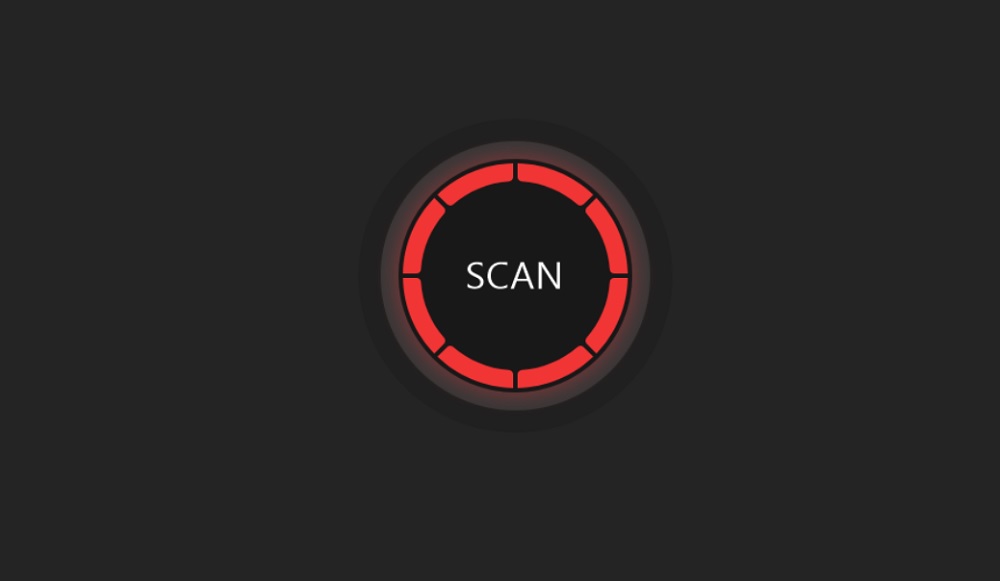The majority of the time, drivers are supplied on a CD or DVD together with the component you buy, so by the time you install them, they will be outdated and lack features offered by the most recent drivers.
It is well known that in order for computer hardware to operate properly, device drivers must be updated. For this, it is preferable to use special automated tools. One of these tools is the IObit Driver Booster 9.
The over 6 million driver database in Driver Booster 9 even allows for offline updates, and the tool competes with other driver updater tools thanks to its sleek modern user interface, similar to other IObit programs like IObit Uninstaller and Advanced SystemCare.
How to set up Driver Booster 9
You can download Driver Booster 9 for free from the IObit website and use it to upgrade the drivers on your Windows machine.
After downloading, run the software to begin the PC installation process. Click Install to get started. The next step is to decide whether or not to accept the offer to install the IObit program (you can safely decline the offer), then wait for the program to install. Once you’ve done, you’re ready to seek out new drivers.

How to update device drivers
- After the installation is complete, the program should perform a full scan of the computer to see if any new drivers need to be installed.
- After this scan, you will be given a report of all missing or out-of-date drivers found on the computer.
- By choosing Update to the right of each driver, you can update each driver separately. Alternatively, you can update all the drivers at once by choosing the sizable red Update Now button in the top right corner.
- Before downloading and installing the drivers for you, the program will first create a system restore point. The already updated drivers can be found under the Updated page, and the Action Center can be visited if you need any other IObit products.
- The program can notify you when drivers, particularly those necessary for a game, need to be updated (graphics drivers and drivers for gaming peripherals). As a result, you always have access to all you need in order to fully enjoy computer games.
- Open the Settings menu, select Driver from the menu, and decide whether or not to download drivers during PC idle time, if you like the program to automatically update drivers. It’s simple to configure.

Additional system tools
The Driver Booster 9 has three extra tabs that offer practical tools for system and driver maintenance.
Boost: The first Boost function, “Game Boost,” improves game speed by turning off unnecessary programs and services, freeing up system resources. The “System Optimize” option under the Boost tab also directs you to download another tool named “Advanced Systemcare.” You can get rid of files that are not needed and other things that slow down the system.
Tools: This tab is also helpful and includes tools to address some of the most common PC problems. You can correct the network, sound, and other common driver errors. This tab also contains options for offline driver updates, driver backups, and driver restores.
Rescue Center :By using the option, you can create a driver backup. This will provide you the ability to fix them if something goes wrong or malfunctions.
By using the menus and buttons in the bottom right corner, you can quickly create and restore backups of either a single driver or all of the drivers on your PC.
Action Center: It’s the final menu as a showcase to recommend other useful system maintenance tools.
Driver Booster 9’s key features
- 6 million drivers in a larger driver database.
- Updates for stable and newer drivers.
- The brand-new driver scan engine 30% faster.
- Support update offline drivers.
- Driver backup and restore tools.
- A more enhanced user interface.
- Fix known issues with previous versions.
- Driver Booster’s Free and Pro editions.

Free VS Pro editions
As you can see, the IObit Driver Booster 9 is available in both Free and Pro editions. How do the two editions differ, though?
Both editions support automated driver updates. With the premium edition, you will get a much larger database (over 8 million drivers), a faster download speed, automated backup of updated drivers, and 24/7 technical support. If you’re interested, you can download the Pro trial version from the official IObit website.
An annual license for three PCs is $22.95. The drivers for all of your PCs can therefore be updated thanks to Windows.
Pros
- Over 6 million Windows driver database.
- Fix the most common device issues.
- Improve PC gaming experience.
- Compatible with every version of Windows.
- Clean and simple UI design.
Cons
- Pay money for the premium features.
- The trial edition comes with limitations.
- Promote additional IObit products.
Conclusion
Driver Booster 9 is the best free driver updater to solve device driver update problems. It offers 6 million free Windows driver databases, the ability to correct driver problems, and a special game boost feature. The tool is simple to use, and it is easy to update the drivers on your computer.